If your employer lives continents away from you, then having the most reliable online collaboration tools should be top priority.
These online work tools are your lifesavers. They shouldn’t bail on you especially during crunch time. There’s a ton of apps you can download online. All of them say they’re the best, the coolest, or the most awesome. But you don’t really need to download a bunch of desktop apps for better online collaboration.
The only app you need is one that allows you to communicate with your employers, manage your projects, track your work hours, and share files. The good thing is you can do all four tasks with the Freelancer Desktop App.
Let’s take a look back at the awesome changes brought to the app this year.
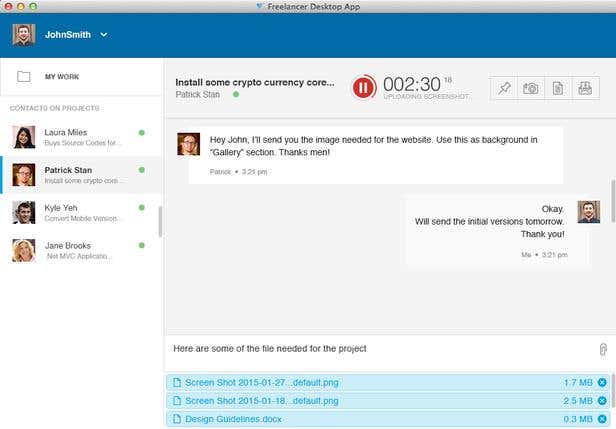
On the first week of February, we released the chat feature -- an update that made the Desktop App an even more efficient communication tool. Being able to chat with your employer results to faster responses, and you know how there can be delays in email exchanges, right?
Read more: Desktop App Just Got Better with Chat
That’s not all for February. Another update allowed users to download attachments sent by employers via chat.
Read more: New Feature for Freelancer Desktop App
If employers can send files, freelancers should also be able to do so! In May, file sharing became available for our Desktop App users. They can share documents, images, or any important files. The maximum file size allowed when we released this feature was 10MB. Now, users can send up to 256MB file size.
Read more: Share Files Via the Freelancer Desktop App

We understand how vital time tracking is for our users. We know you don’t want to lose records of all the hours you’ve worked for a project. What happens when your Internet connection suddenly becomes unstable? In August, we rolled out a solution to this inevitable situation: offline tracking.
Read more: Offline Tracking Now Available!
Time tracking helps you increase your earnings. This Desktop App function keeps records of every hour you’ve worked. More importantly, you can prevent accumulating unpaid hours because of automatic invoicing.
Furthermore, time tracking is also a significant aspect of your project management. Through constant use of the app, you’ll find it easier to prioritize your tasks.
Read more: Things You Need to Know About Time Tracking
With the Desktop App, you no longer need to install several online collaboration apps. Now you have one reliable app that’s equipped with great features to help you do a fantastic job with your online projects.
We’d like to thank all of you who have been active users of the Freelancer Desktop App since day one. Watch out for more incredible things in the coming year!
For those who haven’t downloaded it yet, get the app here.